In this video tutorial, Athena Zhes shows us how to make a zombie prosthetic face paint design using some amazing tools and face paints!
Products Used in the Video
- Graftobian Buttercup Yellow
- Graftobian White Swan
- Graftobian Raven Black
- Graftobian Imperial Red
- Graftobian Wild Violet
- Graftobian Fuzzy Bear Brown
- Graftobian FX Aire Corpse Flesh
- Graftobian FX Aire Deep Golden Highlight
- Graftobian FX Aire Navy Blue
- Graftobian FX Aire Neon Violet
- Graftobian FX Aire Frankie Grey
Tools
Tips: Always start with a clean face. Make sure that all paints, tools and the work area are all clean. Prepare everything you need before you start.
Zombie Prosthetic Face Paint Step-by-step Instructions
Step 1:Place the prosthetic on top of the face and contour its edges with Graftobian Makeup Powder.

Step 2. Apply Pro Adhesive inside the contoured area.
Step 3. Place some Vaseline on the eyebrows.

Step 4. Place the prosthetic starting at the middle and towards the sides.

Step 5. Cover the prosthetic with Pax to get a mute skin tone with a sponge.

Step 6. Powder the prosthetic with Graftobian Translucent powder.

Step 7. Using an airbrush, color the prosthetic with Corpse Flesh.

Step 8. Highlight parts of the prosthetic with Deep Golden Highlight using the airbrush.

Step 9. With a little Deep Gold Highlight still in the airbrush, add a few drops of Black to create a dark Brown color and apply on the prosthetic for lowlights.

Step 10. Mix Frankie Grey and Neon Violet in the airbrush and spray on the prosthetic to mimic veins.

Step 11. On the current mixture, add some Navy Blue and apply along the veins to create a smooth color effect.

Step 12. Paint grey veins with some Frankie Grey on the airbrush.

Step 13. Mix Black and Deep Golden Highlight to give the prosthetic another layer of lowlights.

Step 14. Using a toothbrush and Fuzzy Bear Brown (ProPaint), create splatters on the face.

Step 15. With the same procedure apply more splatters on the face with Wild Violet.

Step 16. Add another set of color splatter using Yellow.
Step 17. Splatter even more all over the face using Red.
Step 18. Add White Splatter with the same procedure.
Step 19. With the same procedure add Red splatter around the mouth area to mimic blood.

Step 20. Splatter Black around the eye area.
Step 21. Highlight the hair with Frankie Grey using airbrush.

Step 22. Use Moisture Spray around the eye area to give the bloody mouth a wet effect.
Finished Product!

Learn More
I hope you enjoy our videos! Please share it with your friends.
Check out our channel and subscribe! New tutorials and product reviews every week or so!
Check out our Youtube Channel!
Like us on Facebook and let me know how we're doing!
Thank you for watching! Subscribe for more video tutorials!
 FREE SHIPPING FOR USA ORDERS OVER $100
FREE SHIPPING FOR USA ORDERS OVER $100






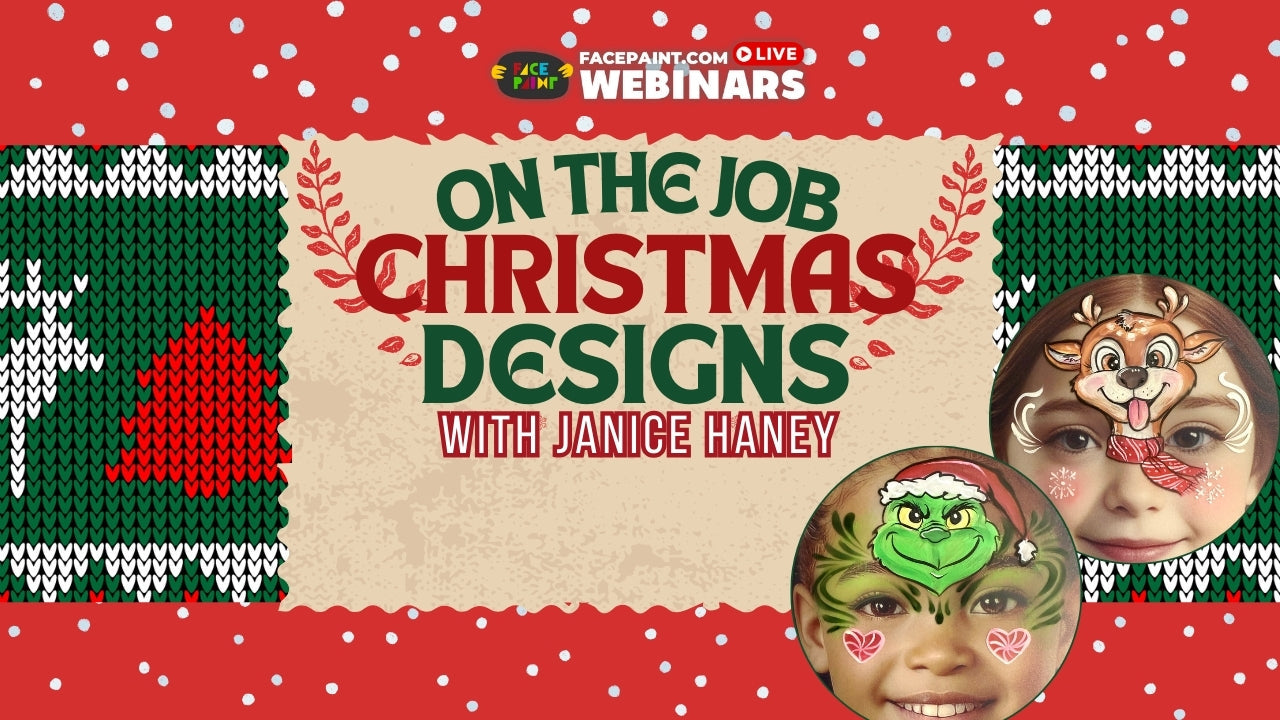

Leave a comment (all fields required)