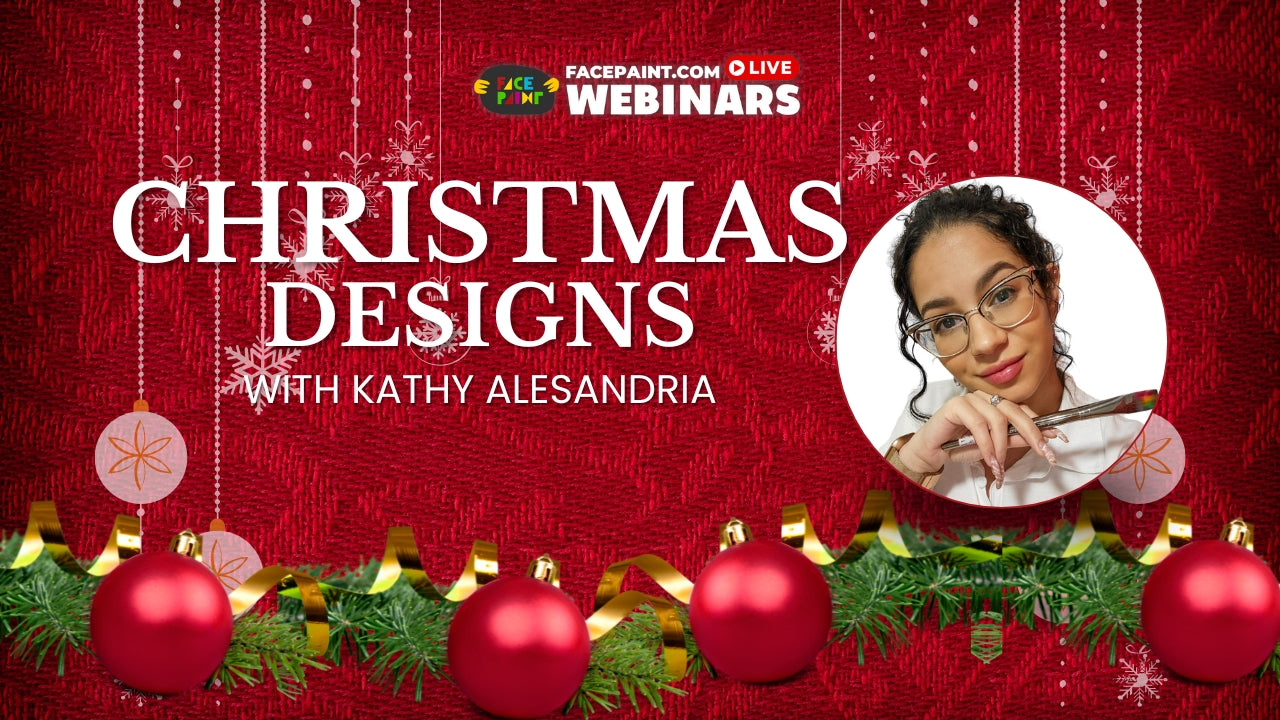Dinosaurs are always a favorite in face painting. It's very fun to paint and very fun to learn. Today, we'll show you a few of our favorite dinosaur face paint designs and video tutorials! Follow along with our talented face painters to recreate these adorable dinosaur face paint designs!
Dinosaur Face Paint Designs
#1. Green Dinosaur Face Paint Design

This adorable green dinosaur design is great for on the job and for little kids as it does not take long at all!
Step 1: Starting with the medium filbert brush and the split cake, load the brush with both the yellow and light green. Paint an oval shape for the head, then paint the neck with just one swoop.
Step 2: Next, add the body, by painting a large oval and connect to the rest.
Step 3: Add four legs, with just one stoke with the filbert brush.
Step 4: Add the tail. Make sure to pull and twist the filbert brush to a point to make the line taper.
Step 5: Using the medium round brush add, spikes along the back, and add some claws to the feet. Add a white circle for the eye, and add yellow ovals and spots along its back.
Step 6: Finally, outline the design in black. Add a dot inside of the white circle. Use thick to thin brush stokes to give the design style. Add tiny tick marks inside of each spike to give definition.
Optional: This would be perfect to add glitter too. Both boys and girls would more than likely love to add a little sparkle to their new dino friend.
Easily add glitter by using a spray bottle with water, and spritzing the design lightly at least 12 inches away. Use a poof-able cosmetic grade glitter to add evenly all around. Use different colors to really create an effect.
I would recommend yellow shear for this design:
Amerikan Body Art Cosmetic Glitter Sheer Yellow
Products Used:
Black Face Paint
White Face Paint
Tag One Stroke Split Cake – Snake
Medium #4 Round Brush
Small Round #1 (1/16″) Brush
Medium Filbert
#2. Orange Dinosaur Face Paint

This adorable orange dinosaur face paint design is quick and easy and is a great option for both boys and girls!
Step 1: Starting with the 1 inch brush and the one stoke cake, paint a curved line that tapers off, to create the back and the tail.
Step 2: Next, using the same brush, add the head. Start at one side, and paint “U” shapes along a pivot. Create 5 or 6 points.
Step 3: Using the filbert brush, load the brush with both orange and pink paint. Paint wide stubby legs.
Step 4: Next, using the medium round brush, paint two ovals for eyes, add a curved horn on the hose. Add three white hearts on the tail, and add some tiny claws to the feet.
Step 5: Finally, outline the design in black using the small round brush.
Optional: You might be surprised how well dinosaurs and glitter go together. This would be a super color to add to this design: Amerikan Body Art Cosmetic Glitter – Holographic Bubblegum Pink (Sheer)
Products Used:
Black Face Paint
White Face Paint
Tag One Stroke Custom Split – Indian Spice
1″ Flat Brush
Medium #4 Round Brush
Small Round #1 (1/16″) Brush
Medium Filbert
#3. Blue Dinosaur Mask by Annabel Hoogeveen

In this tutorial I will show you how to paint an easy, on-the-job, 'Blue' dinosaur mask using mainly a one-stroke and stencils to give it a quick 3D look.
Step 1: For this design I am going to use an arty cake. It is not necessary to sketch out the design, but if you are not very familiar with the use of arty cakes then a sketch will help you determine where to put your strokes. Although a full face design is more suited for painting a 'real' dinosaur design, I chose for a quick mask version this time.
Step 2: Using a chisel brush and my Aussie Mermaid arty cake I fill in the mask. I am constantly thinking about where the light and dark should be, to give it a kind of 3D look. Working with a chisel brush is sometimes more easy than with a flat brush, because a chisel brush will give softer edges. I fill in the eyes with the dark Ink blue.
Step 3: Now it is time to give my dinosaur some textured skin! On top of the eyes I am using HAS 3003 and Ziva blue, to give it a metallic shine. On top of the arty cake I am using HAS 4004 with Superstar Petrol blue on the darker parts and Mehron Light blue on the lighter parts. Looks cool, right?
Step 4: To give it more contrast I outline the mask with regular black paint and a #4 round brush. I paint some nostrils (thinnest lines with a #2 round brush) and accentuate the 'eyebrows' en 'folds' in the face. He is looking more angry now ;-)!
Step 5: To give it a more angry look (because raptors are very scary, even Blue) I pulled out the black paint with a blending brush around the eyes (and even added some more black under the eyes) and on the forehead. In the nostrils I added some light spots to make them more 3D. And as a final step I gave the mask highlights with regular white paint.
Products Used:
Arty Brush Cake Aussie Mermaid
Mehron Paradise Light Blue
Superstar Ziva Blue
Superstar Ink Blue
Superstar Petrol Blue (sub with Paradise Deep Sea)
PartyXplosion Black
PartyXplosion White
BAM HAS 4004
BAM HAS 3003
Illusion Dreamblend Chisel Brush (sub with TAG #10 Filbert)
Loew-Cornell #4 Round Brush
Loew-Cornell #2 Round Brush
Cameleon Blending Brush #2
#4. Jurassic World Indoraptor Design by Kellie Burrus

If you're looking to step up your game, look no further than this Jurassic Park dinosaur face paint design!
Step 1: Use a light green to cover over your left eye as a base for your prehistoric fern. Draw out the Indoraptor over your right eye positioning its mouth open around your eye. Loosely fill the Indoraptor with a dark gray, leaving open spaces for where the eye and mouth will go.
Step 2: Use blue to brush on and blend in some color where your highlights will fall.
Step 3: Use a white to brush and blend in more highlights over the blue color.
Step 4: Fill in the eye area with red and highlight the center with white. Fill in the tongue and connective tissues between the jaws with pink. Cover your lid (the inside of the Indoraptor's mouth) with black and go around the tongue with black to fill in the rest of the Indoraptor's mouth.
Step 5: Use white to add the Indoraptors claws, teeth and more prominent highlights. Use yellow to add some of the Indoraptors coloring on the tail. Use black to add more shadows and to shade the tongue and connective tissues. Also use your black to paint the spiky frills to the top of the Indoraptors head and back.
Step 6: Use a medium green and round brush to create the leaves of the fern around the left eye going across the bridge of the nose to overlap the dinosaur.
Step 7: Use a yellow color to go over the same fern leaf strokes to give a highlight.
Step 8: Use a thin round brush and black paint to add a dark shadow to the under parts of the leaves.
Products Used:
Mehron Paradise Black
Mehron Paradise White
FAB Green
FAB Pink
FAB Red
FAB Yellow
Loew-Cornell Round's #1 #3 #6
PaintPal Little Drop Brush
#5. Jurassic Blue Face Paint Design by Pam Kinneberg

In the Jurassic movies, Blue is a Velociraptor created for the project and is the leader of the raptors in the park. Blue has a characteristic metallic blue band outlined with a white stripe. This design captures the look of Blue’s distinctive markings. This will be a quick, yet fun and unique design for your summer events.
Step 1: Using a medium sized pouncer, load it with a split cake that has red and yellow bands. When applying it to they eyelid, gently rotate it around so that the red is on the outer edge and yellow is in the center. Allow the paint to dry and then paint in the narrow pupil and outline in black.
Step 2: Blue’s skin is gray, so first put down an area of gray using a medium filbert brush. I encourage you to google it so you can see photos of Blue. This will help you get a mental picture of what his markings look like. When I painted around the eye, I blended the black outline into the gray so it was softer.
Step 3: Using the same gray paint, stencil on some areas of texture using the BAM reptile stencil. Do not overdo it or it will get too busy and look messy.
Step 4: Inside the gray area, add blue in the same shape, just be sure to let the gray show around the edges of the blue. I used a regular blue, but you can also use a metallic blue.
Step 5: Add more reptile texture on top of the blue using a lighter gray. I mixed a little white into my gray on the same sponge I had used previous. It just lighten the gray a bit so it shows better over the blue. Once again, apply the texture to only a few spots, do not over do it. Next, apply various sizes of blue dots around the edges of the design using a larger round brush.
Step 6: With a small round brush, paint a very light gray border around the edges of the blue. Try to make it uneven and squiggly.
Step 7: To give the eye a bit more depth, paint a series of black dots around the top side as if there was an eyelid there. Then add various sizes of white dots sporadically on the light gray border to give it a reptilian texture.
Products Used:
1 3/8" pouncer sponge on a stick
Global Rainbow Split Cake - Mojave
Wolfe Black
Paradise Storm Cloud Paint
BAM Stencil - Reptile - 1004
FAB Bright Blue 043 Paint
Wolfe White Paint
Wolfe Black Paint
Loew-Cornell® American Painter Short Handle #10 Filbert
Loew-Cornell® Gold Grip #4 Round Brush
#6. Pterosaurs Dinosaur Face Paint Design

This flying dinosaur face paint design is a quick and easy one that kids will just love!
Step 1: Starting with the blue and the filbert brush, start to paint the shape of the head.
Step 2: Continue to paint the torso of the dinosaur.
Step 3: Continue to add the wings, and the tail.
Step 4: Using the filbert brush and the one stoke snake, load the brush with both dark and light green. Add spots to the back of the dinosaur.
Step 5: Next using white and the medium round brush, add a white circle for the eye. Add tiny teeth marks to the mouth, and add claws to the wings. Add white dots over the ovals.
Step 6: Finally outline the design in black using the small round brush.
Products Used:
Black Face Paint
White Face Paint
Tag One Storke Split Cake – Snake
Medium Filbert
Medium #4 Round Brush
Small Round #1 (1/16″) Brush
#7. Easy Dinosaur Face Paint Video
Here is Kiki's tutorial on how to paint an easy dinosaur cheek design.
Step 1: Use a small brush with white face paint and trace the outline of a dinosaur on the cheek: first the head, a long neck, two little arms and a long pointy tail.
Step 2: Use light green face paint to color in the dinosaur on its head, back and tail with a small brush. Use a medium brush and dark green face paint to fill in the arms, stomach and legs.
Step 3: Use a small brush and brown face paint and add dots on the back and tail. Then use black face paint to add a few more dots, a mouth, an eye and outline the dinosaur. Add green sparkles.
Products Used:
Ruby Red White 100 Face Paint
Ruby Red Black 150 Face Paints
Ruby Red Green Face Paints - Green 550
Ruby Red Pastel Green 510 Face Paint
Diamond FX Brown Face Paints - Dark Brown 20
_______
Learn More
I hope you enjoy our videos! Please share it with your friends.
Check out our channel and subscribe! New tutorials and product reviews every week or so!
CHANNEL: https://www.youtube.com/user/facepaintify or see our Easy Designs Playlist
Like us on Facebook and let me know how we're doing!
FACEBOOK: https://www.facebook.com/FacePaintcom/
Thank you for watching! Subscribe for more video tutorials!